Engineering Work Packages window
Opens when you select Engineering work packages on the Engineering panel of the home page.
Displays a list of all the engineering work packages in the selected project. Information displays for the current revisions of the engineering work packages. Select the title of a work package to view information and manage revisions.
Create work package
Opens the Define the new work package window which allows you to create a new work package. Fields marked with an asterisk (*) are required.
Delete package
Select the package you want to delete and then select Delete package. A window opens and asks you to confirm the deletion.
Show disciplines
Allows you to filter by discipline or to show all of the engineering work packages.
After selecting the discipline(s) you want to display in the list, select Refresh list to update the screen to show only the work packages you choose.
Check box
The check box at the left end of the row allows you to choose multiple work packages for selection. Turn on the check box at the top of the left column to select all the work packages on the page.

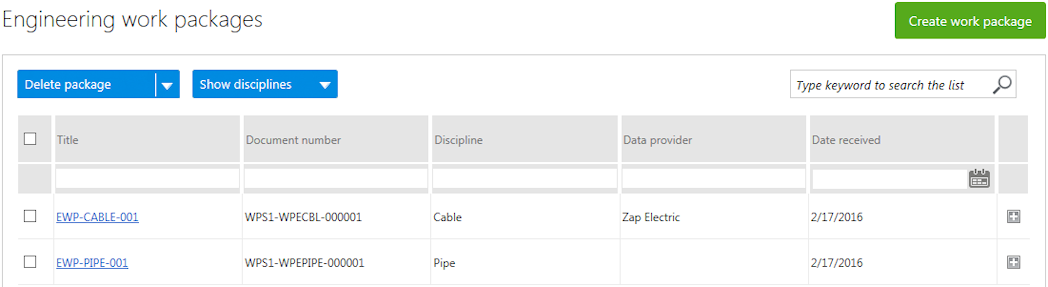
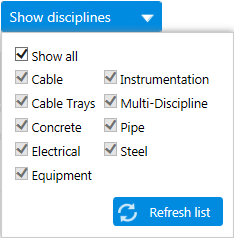
 to expand the row and view detailed information about the work package.
to expand the row and view detailed information about the work package.